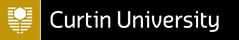VirtualPREX
Virtual Professional Experience
Innovative assessment using a 3D virtual world with
pre-service teachers
VirtualPrex is a mechanism whereby pre-service teachers can gain skills, confidence and techniques to support their real life professional experience prior to practicum by the use of virtual worlds.
About the Project
Aims
Outcomes
Phases
How to use SL and VirtualPREX tools
VirtualPREX classrooms
VirtualPREX role-plays
Machinima
Assessment
Dissemination
Contacts - Project Team
Sponsored by:
 Support
for this
project has been provided by the Australian Learning and Teaching
Council Ltd, an initiative of the Australian Government Department of
Education, Employment and Workplace Relations.
The views expressed in this website do not necessarily reflect the
views of the Australian Learning and Teaching Council.
Support
for this
project has been provided by the Australian Learning and Teaching
Council Ltd, an initiative of the Australian Government Department of
Education, Employment and Workplace Relations.
The views expressed in this website do not necessarily reflect the
views of the Australian Learning and Teaching Council.
Except where otherwise noted, content on this site is licensed under a Creative Commons Attribution 3.0 Australia Licence.
Some Tips on How to Use Second Life with VirtualPREX
Using VirtalPREX Classrooms
Information
provided below is a reminder of how to use certain menus from Second
Life and some of the tools that are used by the avatars in the VirtualPREX role-play
exercises.
|
||||||||||||