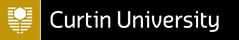VirtualPREX
Virtual Professional Experience
Innovative assessment using a 3D virtual world with
pre-service teachers
VirtualPrex is a mechanism whereby pre-service teachers can gain skills, confidence and techniques to support their real life professional experience prior to practicum by the use of virtual worlds.
About the Project
Aims
Outcomes
Phases
How to use SL and VirtualPREX tools
VirtualPREX classrooms
VirtualPREX role-plays
Machinima
Assessment
Dissemination
Contacts - Project Team
Sponsored by:
 Support
for this
project has been provided by the Australian Learning and Teaching
Council Ltd, an initiative of the Australian Government Department of
Education, Employment and Workplace Relations.
The views expressed in this website do not necessarily reflect the
views of the Australian Learning and Teaching Council.
Support
for this
project has been provided by the Australian Learning and Teaching
Council Ltd, an initiative of the Australian Government Department of
Education, Employment and Workplace Relations.
The views expressed in this website do not necessarily reflect the
views of the Australian Learning and Teaching Council.
Except where otherwise noted, content on this site is licensed under a Creative Commons Attribution 3.0 Australia Licence.
Outcomes
The primary outcome of this project will be the development and implementation of VirtualPREX: a 3D, interactive, virtual space designed as a classroom with structured learning experiences for formative assessment, in which pre-service teachers can practise teaching skills prior to professional experience placements. Students will be able to use the space both synchronously and asynchronously, by themselves or interacting with other students, academics and/or robots. Students will interact with classroom simulations so that they can reflect, practise and apply skills learnt. VirtualPREX will be accessible to academic users of Second Life worldwide for use with their pre-service teachers.
The project will culminate in the production of the following outcomes/deliverables:
- documentation of principles and guidelines for developing and implementing formative assessment in a 3D virtual world based on application of social constructivist pedagogy for learning activities
- a broader evaluation of the usefulness of Second Life in meeting the project aims for pre-service teachers
- the creation of a prototype primary school student bot and an automated classroom where pre-service teachers can practice teaching skills by themselves, with other students and/or their academic teacher
- a space to create and use machinima for self, peer, formative and summative assessment
- guidelines for using machinima as a resource for assessment tasks and discussion of standards
- assessable tasks for individuals or groups for use by higher educational institutions worldwide
- guidelines for encouraging effective teaching strategies through role-play
- an agreed protocol for sharing future use and development of VirtualPREX
If users wish to use the VirtualPREX resources, they need to be aware of what a virtual world is and how to use it. Don’t rush into the virtual world and VirtualPREX role-plays. Take your time to learn how to use the software and control your avatar. Follow these steps:
1. Create an account in Second Life – secondlife.com
2. Download the software
3. Log into Second Life and go through the orientation. There is more information on getting started in Second Life at: virtualclassrooms.info/howto/index.htm
4. You may wish to customise your avatar. Instructions can be found in the above URL.
5. To use the VirtualPREX classrooms. Go to the following SLURLs
a. VirtualPREX role-play classrooms: maps.secondlife.com/secondlife/Australis%204%20Learning/138/176/300
b. VirtualPREX bot classrooms: maps.secondlife.com/secondlife/Australis%204%20Learning/77/193/22
c. General Australis 4 Learning landing point: maps.secondlife.com/secondlife/Australis%204%20Learning/94/212/21
1. Please follow instructions on the VirtualPREX website to undertake role-play activities: virtualprex.com/roleplayinfo.html
2. Some useful tips and hints on the VirtualPREX role-plays and using Second Life can be found: virtualprex.com/slhowto.html